Navigate to ProcScript modules
To navigate directly to the script modules of a development object, double-click the object (such as a field, entity, or component) in any worksheet for a modeled entity or component. This opens the Write Script worksheet at the selected object.
Alternatively, you can choose Write Script from the object's context menu. For example, in the Define Frames worksheet of a Form, you can double-click a field in the Structure pane or the Canvas to open it in the Write Script worksheet.
Once in the Write Script worksheet, you can navigate to a specific ProcScript module (trigger, operation or entry) using the Script Editor or the Compiled Modules Inspector.
Note: ProcScript modules are only visible in the object where they are declared. It is possible to navigate to modules that are inherited only after the main development object is compiled.
In the Script Editor :
- In the Structure pane, select an object to display its ProcScript containers.
- Hover over an object and click the menu triangle to display the ProcScript modules that are defined for it.
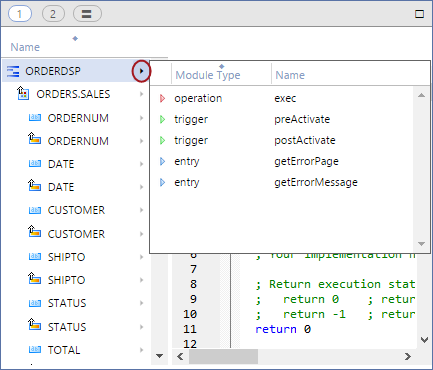
- Select a module to open it in the current Script Editor.
In the Compiled Modules Inspector you can navigate directly to the code, even if it is defined in a modeled object.
- Compile the main development object. For more information, see Compile Development Objects.
The Compiled Modules Inspector shows a list of the compiled modules, including both locally declared and inherited modules.
- Double-click the module name in the
Modules tab.
The module is opened in the Script Editor of the object where it is declared. This will be in a different editor if the module was inherited.
