Project Editor
The Project Editor is automatically opened when you create or open a project in the Uniface IDE. It is used to create and organize main development objects, and export the project and its objects. Objects can belong to more than one project.
The Project Editor enables you to:
- Create new main development objects and automatically add them to the project.
- Add existing main development objects to the current project.
- Open or navigate to main development objects in the project.
- Compile the objects belonging to the project. This compiles development objects and generates runtime objects.
- Group development objects in a variety ways. For example, you can group objects to reflect the application architecture, as well as create ad-hoc projects that contain only the objects you are currently working on.
For more information, see Projects.
Tools
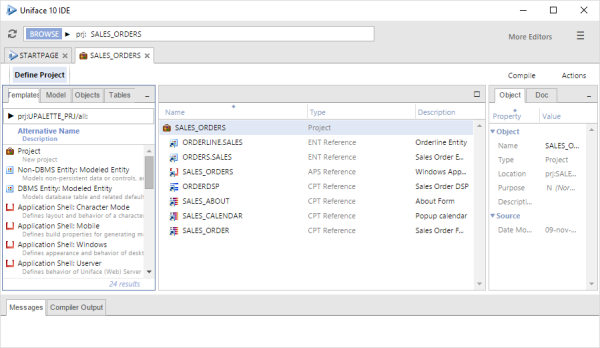
The Project Editor contains only one worksheet. The Define Project worksheet includes the following tools:
- Resource Browser—enables you to browse templates and create new objects, and browse existing Main Development Objects, and insert references to them in your Project.
- Project Structure Editor—enables you to view and organize objects referenced by the Project. It lists Reference Objects that link to existing objects in the Repository. You can therefore delete these objects from the Project without affecting the target object.
- Properties Inspector—view and edit the properties of the Project or selected Reference Object.
