Return Sentinel Licenses for the Community Edition
If you want to install the Uniface Community Edition on a different machine, you have to return the license from your existing machine.
You will need to have the Entitlement ID from the email that you received when you registered to download Uniface.
To return a license:
- Start the License Return utility from the Start menu.
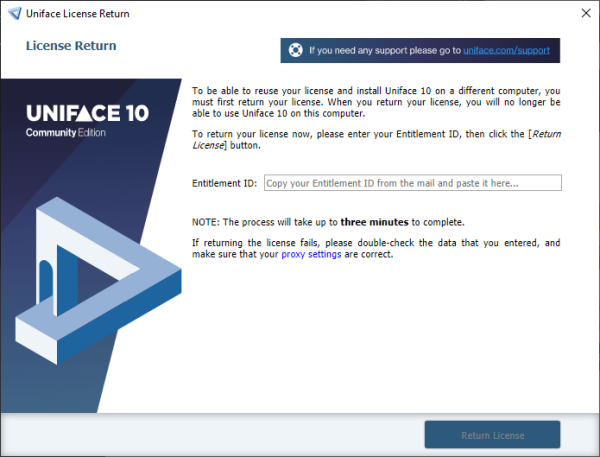
- Copy your Entitlement ID and paste it into the form, then press Return License.
This returns the license to the Sentinel Cloud Server and removes the license configuration file from this machine. You will not be able to run Uniface again without activating the license. To reactivate a license, see Activate Sentinel Licenses for the Community Edition.
