Activate Sentinel Licenses for the Community Edition
The License Activation utility is responsible for activating and downloading Sentinel cloud-served licenses. Uniface licenses for the Community Edition are managed by the Sentinel Cloud Server. Uniface connects to Sentinel to check out licenses and renew the lease on licenses on a regular basis.
If there is no internet connection, Uniface applications can continue to run as long as the lease period has not expired.
Before you begin:
- You must have an internet connection to activate the licenses, and to renew the lease on licenses.
- You must have the Entitlement ID received in your registration email.
Note: If you are installing the Uniface Community Edition for the first time, you are prompted to activate your license during the installation process.
To activate your license:
- Run the License Activation utility from the Start menu.
- Copy and paste the Entitlement ID from your registration email into the appropriate field.
- If you are activating a license for the first time, you can edit your machine's friendly name. This is a human readable fingerprint used to uniquely identify your machine on the EMS customer portal, and store it in the SCC database. You can change this to something that is meaningful to you. The friendly name is restricted to 30 characters, containing letters, digits, underscores and hyphens. If you have previously specified a friendly name, you can no longer edit it.
Once you have filled in the Entitlement ID and friendly name, press Activate.The License Activation utility sends required information to the Sentinel Cloud server. If successful, a license file is returned and placed in the location specified by the USYSLIC logical (as set in the usys.ini file). License check-out proceeds.
- If the License Activation utility fails to contact the Sentinel Cloud Server, or it receives errors instead of a license file, it will display an error message.
Depending on the error message, you can attempt different proxy settings, correct any copy/paste errors, and try again.
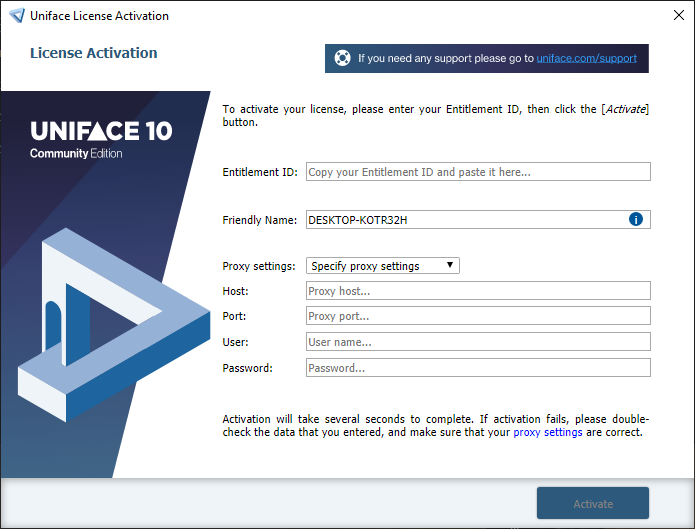
You can configure some aspects of license management, such as the warnings about license expiration and renewal, using the $LICENSE_OPTIONS assignment setting.
