Split Views in the Script Editor
The Write Script worksheet allows you to open two views of the Script Editor, each with its own Structure pane and Code Editor.
This can be useful when you want to view and edit the code in two places or two objects at the same time. For example, you may want to copy and paste some code from one place to another, or edit both a call to a script module and the called script module at the same time.
- To open a secondary Script Editor, click the Split View icon.
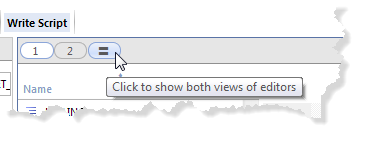
- You can then have each view show a different section of code.
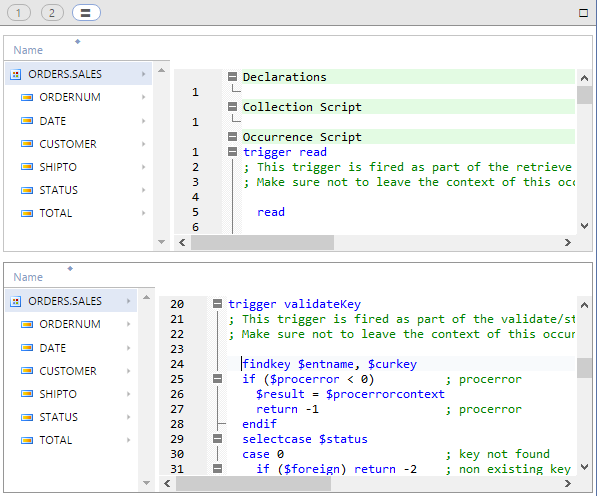
- Use the 1 and 2 buttons to expand the view and switch between the views.
