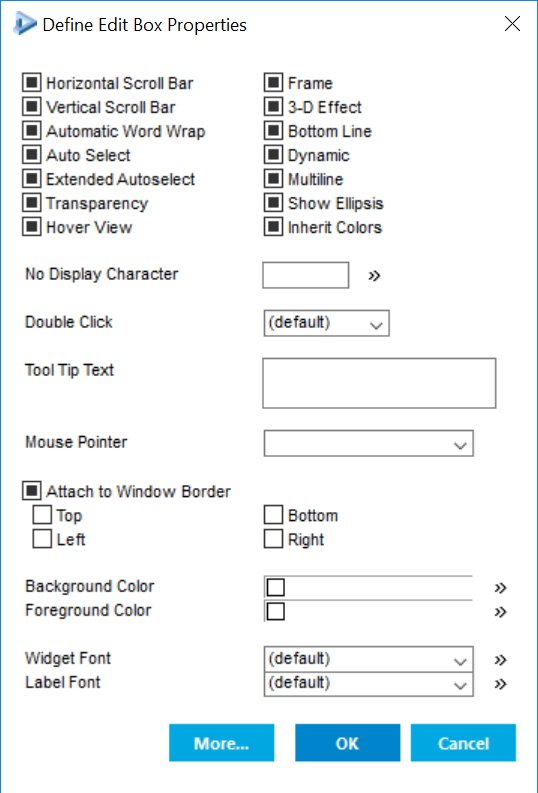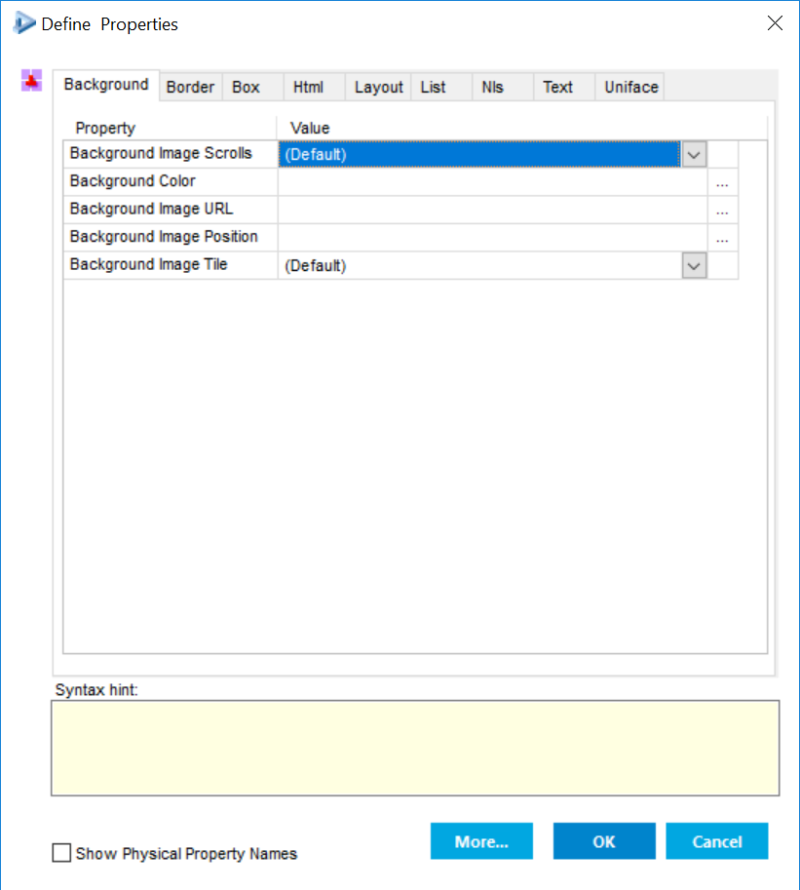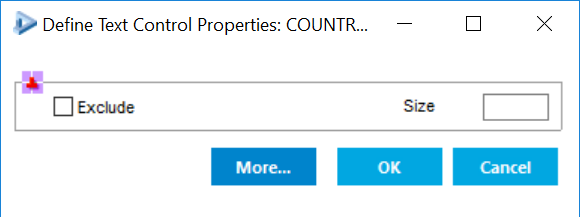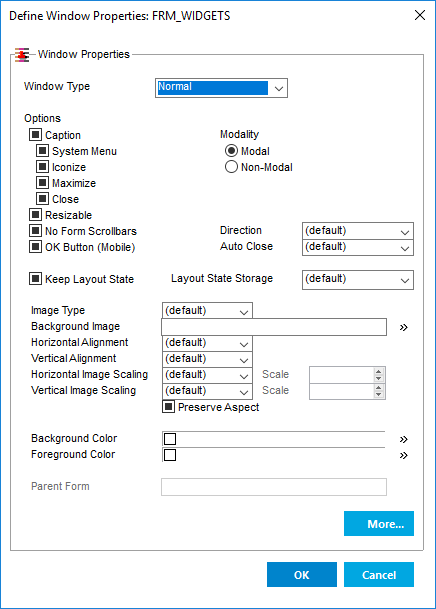Setting Widget Properties in the Properties Inspector
Properties that are set in the Properties Inspector override the default property values set for the widget (if applicable) in the initialization file. At runtime, these properties may be overridden by properties set in script.
Widget Properties of Entities and Fields
For entities and fields, you edit widget properties in the Entity Editor or Component Editor.
If you set the properties for a modeled entity or field, they will be inherited in the component. If you set them in the component, the value will override any value set in the modeled object or the initialization file.
To set widget properties for entities and fields:
- In the Uniface IDE, open a Component or Modeled Entity for editing.
- In the Define Structure worksheet, select the entity or field.
- In the Properties Inspector, set the Widget Type appropriate to the component.
- In the property Widget Properties,
click the More icon (
 ) to open a properties dialog. Each widget type will have its own set of associated widget properties that you can set. For example:
) to open a properties dialog. Each widget type will have its own set of associated widget properties that you can set. For example: -
If a widget property is not available in the Widget Properties dialog, it can be added by clicking the More button and adding it as a widget parameter.
Consult the widget documentation for the valid properties and their literal property names. For more information, see Widget Reference: Dynamic Server Pages, Widget Reference: Static Server Pages and Widget Reference: Forms and Reports.
Widget Properties of Components
Dynamic and static server page components do not have widget properties (except Title), but forms have a physical widget (uwindow) for which you can set the Window Properties, just as you would field and entity widget properties.